Accessibility Checker
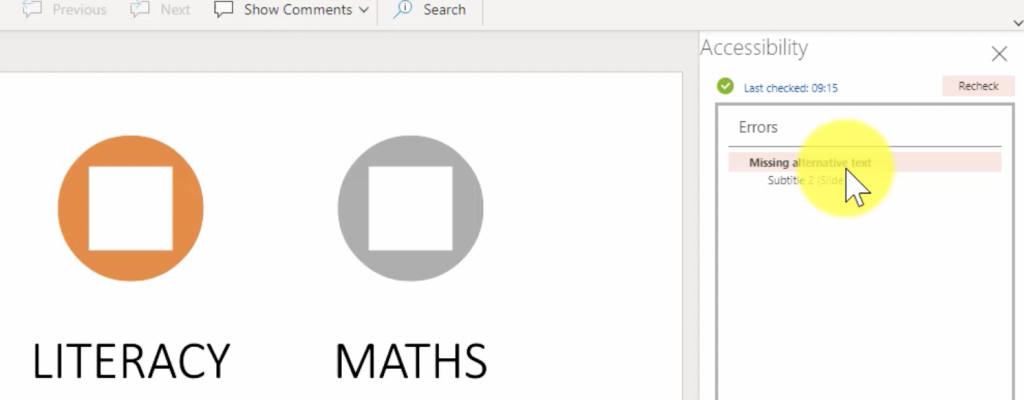
A tool within Immersive Reader
Before sending your email message or sharing your document or spreadsheet, run the Accessibility Checker to make sure your Microsoft Office content is easy for people of all abilities to read and edit.
Top Tip
To easily address accessibility errors and warnings, select an issue to open the Recommended Actions list. You can apply a one-click fix by selecting an action, or select the arrow button next to an action for more options.
Learn More
Give us a shout out on Twitter!
Case Study
Coming Soon
Educator







